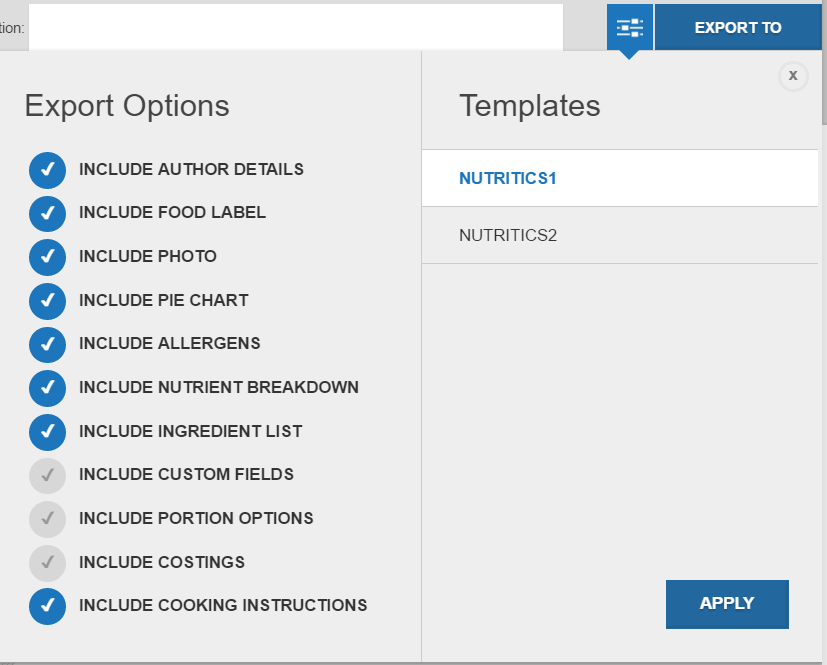You can generate a live link of any report from the 'export to' button, for email or sharing. Any changes made are reflected in the live link in real time without the need for re-sharing. Reports can also be exported to Microsoft excel (or other CSV editor), converted to a .pdf file or printed directly.
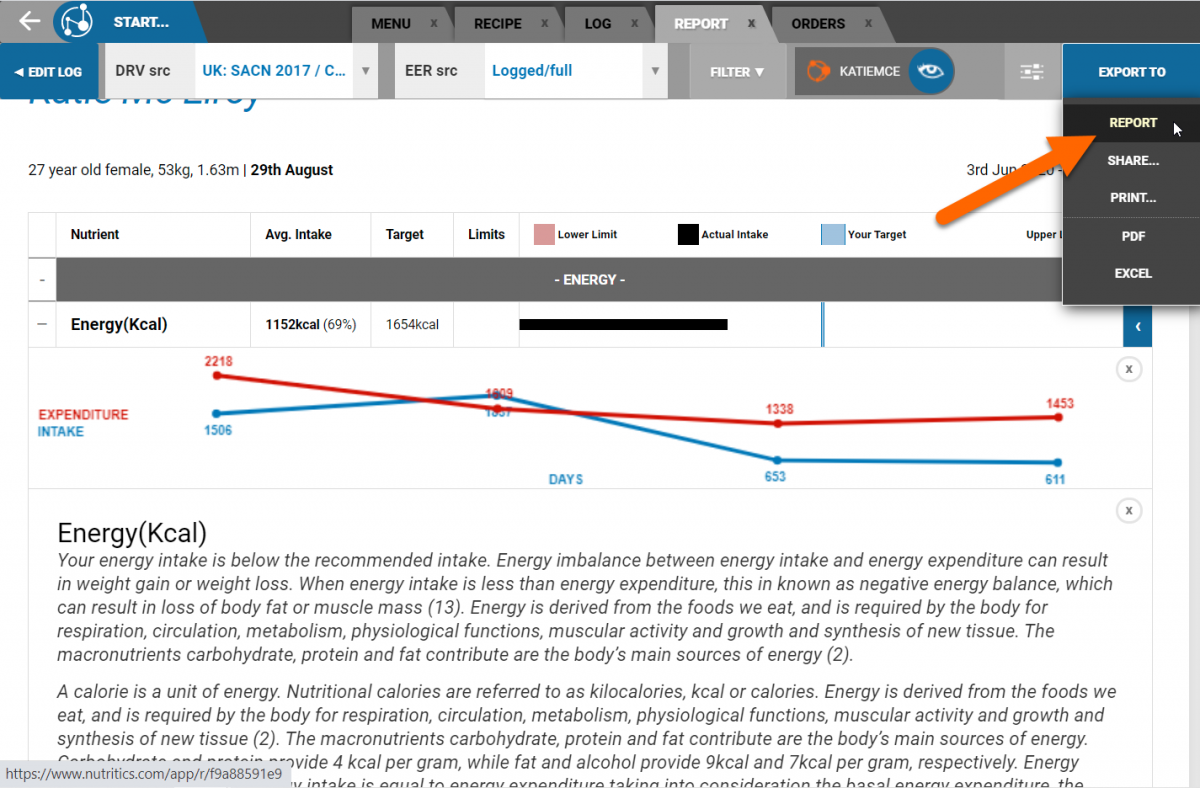
The settings toggle beside the export button enables you to customise a report, and save the layout and customisations as a templates for future use.